FT8 becomes the most popular Digital mode in Amateur Radio Operation in 2018. The ARRL officially include FT8 in the ARRL RTTY Roundup contest on January 5-6, 2019. The FT8 is part of the WSTJ-X Software, made available in mid-2017, developed by Joe Taylor, K1JT and Steve Franke, K9AN. The software is designed for multi-hop E skip where signals may be weak and fading or opening is short, so a fast completion of QSO is needed. WSJT is software used for weak-signal radio communication for amateur radio operators.
Advantages of using FT8
FT8 GUIDE
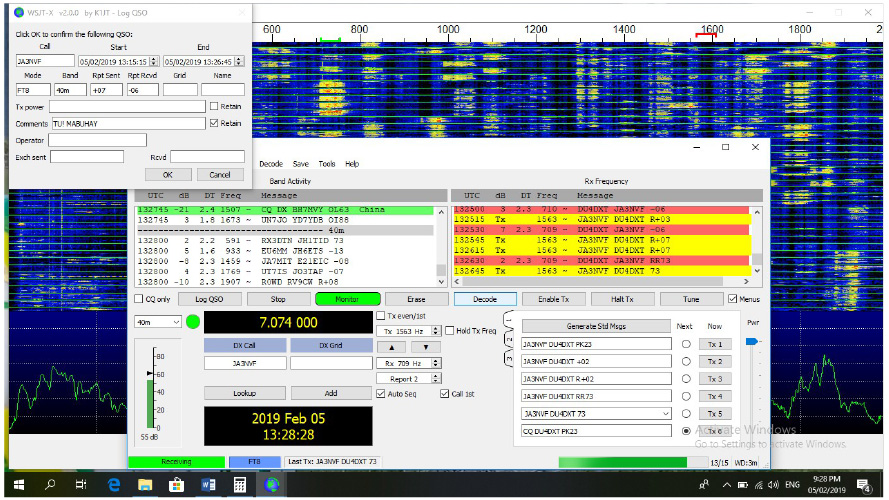
FT8 Screenshot of actual transmission, QSO, and logging.
Setting up for FT8 as easy as 1, 2, 3, and Go!
First, you need to connect your PC to your HF rig via interface box or controller. The interface is connected to the PC’s soundcard for audio and USB for controlling the radio. There are several types of interface available, depending on your rig. My FT8 connection is shown here;
My main FT8 capable setup

My main rig using FTDX1200 transmitter, connected to a laptop with WSJT-X software installed via Yaesu SCU-17 CAT/DATA and audio controller.
My portable FT8 capable setup

My portable equipment using FT897D transmitter connected to a laptop with WSJT-X software installed via U5 LINK CAT and audio controller.
Second, download the software at https://physics.princeton.edu/pulsar/k1jt/wsjtx.html
Installation package for WSJT-X 2.0 WSJT-X 2.0 is a major update that introduces new protocols for FT8. The new protocols become the world-wide standards starting January 2019. For Windows, Version 2.0.0: wsjtx-2.0.0-win32.exe. (runs on Vista, Win 7, Win 8, Win10, both 32- and 64-bit). For Linux and Mac OS are also available for download.
The new FT8 protocol provides optimized message formats for North American VHF contests, European VHF contests, ARRL Field Day, and ARRL RTTY Roundup. Full support is provided for "/R" and "/P" calls in the relevant contests, provide better sensitivity and lower false decode rates. New logging features are provided for contesting and for "Fox" (DXpedition) mode. Color highlighting of decoded messages provides worked-before status for callsigns, grid locators, DXCC entities, continents, CQ Zones, and ITU zones on a “by band” and “by mode” basis, and for stations that have uploaded their logs to Logbook of the World (LoTW) within a specified time interval.
Third, setting up the software and hardware matchup connections for sending and receiving data.
1. Audio connection. Connecting leads to the soundcard, or using a soundcard built in to the interface. Select the correct input and output device. Microphone and speaker setting must be correct and set to right default.
2. Radio interface settings – Select the right rig models of radio. (some already have their settings built-in)
3. CAT Control – Select the correct Serial Port for connection. You may try other ports available if you’re not sure of the port or use the device manager of the Windows to determine the correct serial port.
4. Serial Port Parameter - Software and the radio must be in-sync in terms of data bit rate, Baud rate must be set on the radio and the software the same. Baud rate of 38400 is typically good.
5. PTT – the PC must trigger the Transmitter, you must select the correct PTT method of triggering the rigs and also select the right port. In some cases Serial port on CAT control must be the same as in PTT method port.
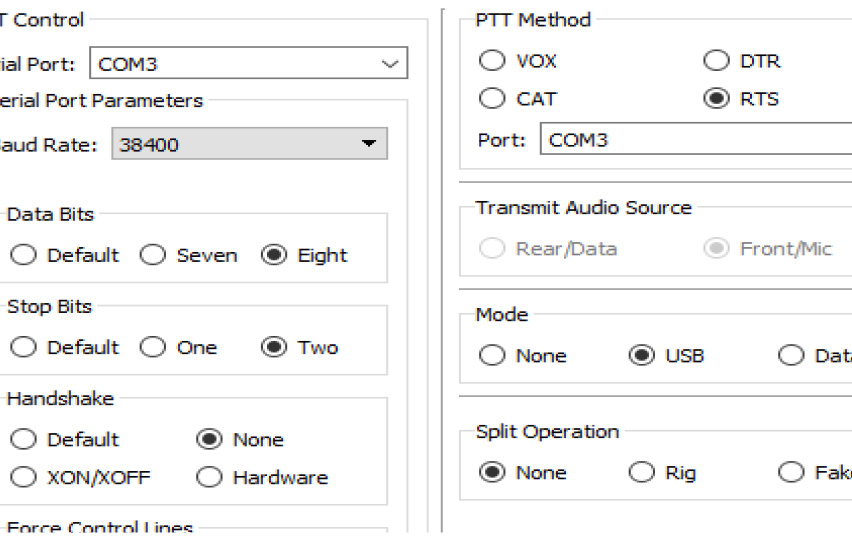
6.Mode and Split Operation - must be set depending on the needs and type of operation. For DX mode, split operation must be set to Rig or Fake It.
7.Test. After setting all the parameters in the Rig/Radio tab, you must perform Test to see to it that the correct parameters are selected and working. The Test button must turn Green if the right settings are selected. Hit Test PTT to ensure that the software is sending data on the transmitter. If no error return by the software, then you are good to go.
Lastly. . .
Go, transmit and make lots of contact. Chase that DX.
Tips and tricks
Traps
FT8 Awards
FT8 Digital Mode Club process your log QSO and give awards. There are dozens of awards available, all you have to do is avail membership and upload logs at https://www.ft8dmc.eu for processing. LOTW, QRZ.com as well as eQSL are also accepting FT8 contact for their awards.
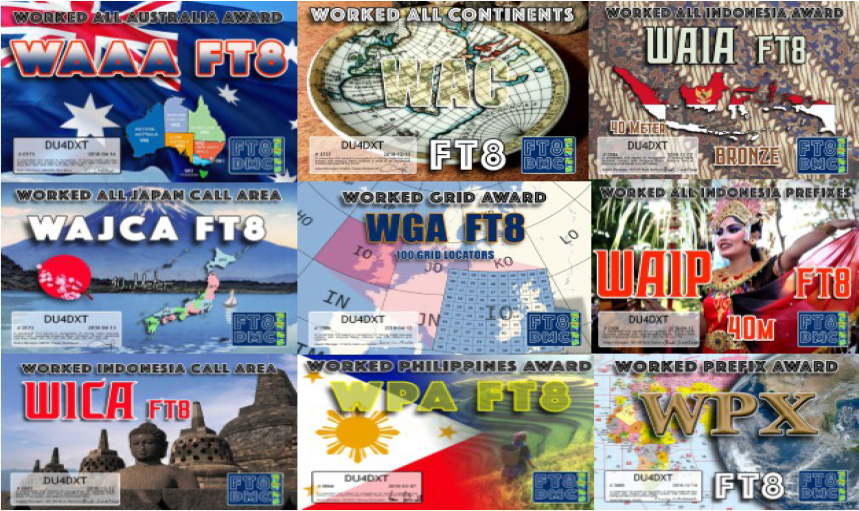
References:
WSJT-X, https://physics.princeton.edu/pulsar/k1jt/wsjtx.html
RTTY and FT8 Successfully Coexist in 2019 ARRL RTTY Roundup