The Philippine Amateur Radio Association (DX1PAR) DIGITAL Network is now online and available via Peanut Android and Windows Application.

To register your callsign on Peanut please visit this link and follow instructions there. You will then receive a "CODE" that you can use when you set-up the application/software.
https://register.peanut.network/
Note: Prepare a soft copy of your amateur radio license for validation (JPG format). Email will be sent to you as soon as you have been registered together with your PIN CODE.
You need to have a valid DMR ID to use Peanut app. If you don't have one, please visit RADIO ID website, click register and follow instructions there. Usually it takes 24hrs to validate your callsign. You will also be checked if you are registered in D-Star network.
As soon as you have your Peanut CODE and DMR ID. Download and install the Peanut application.
For Android users search Peanut @ Google Play Store and install
For Windows 10 users https://software.pa7lim.nl/peanut/STABLE/
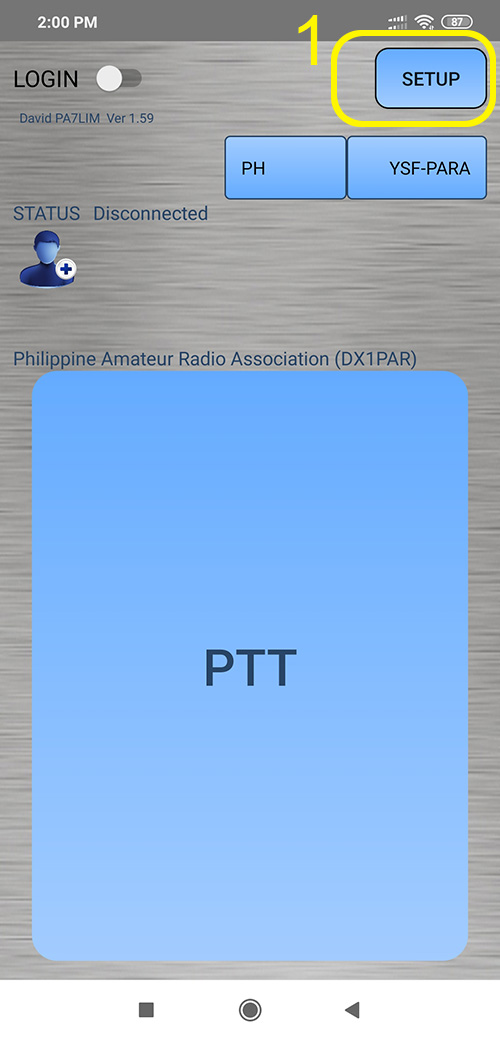
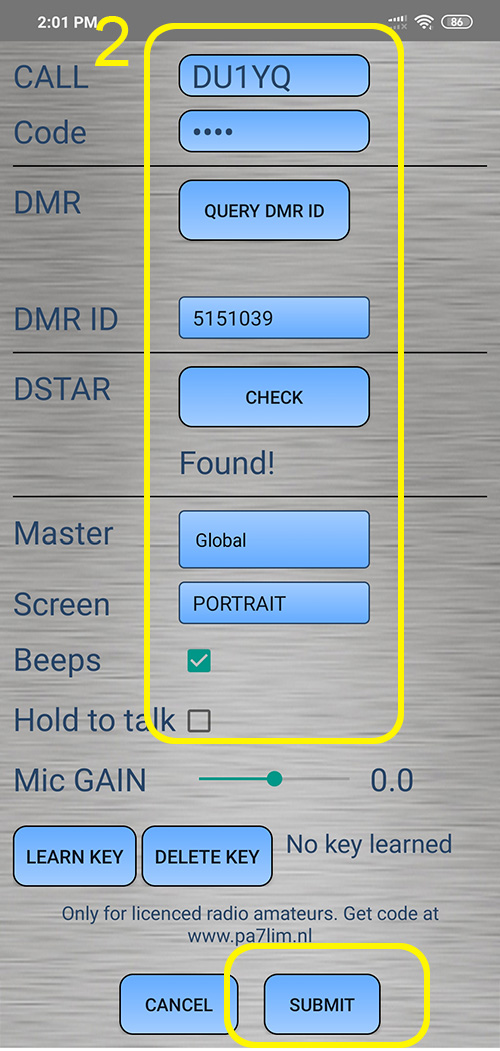
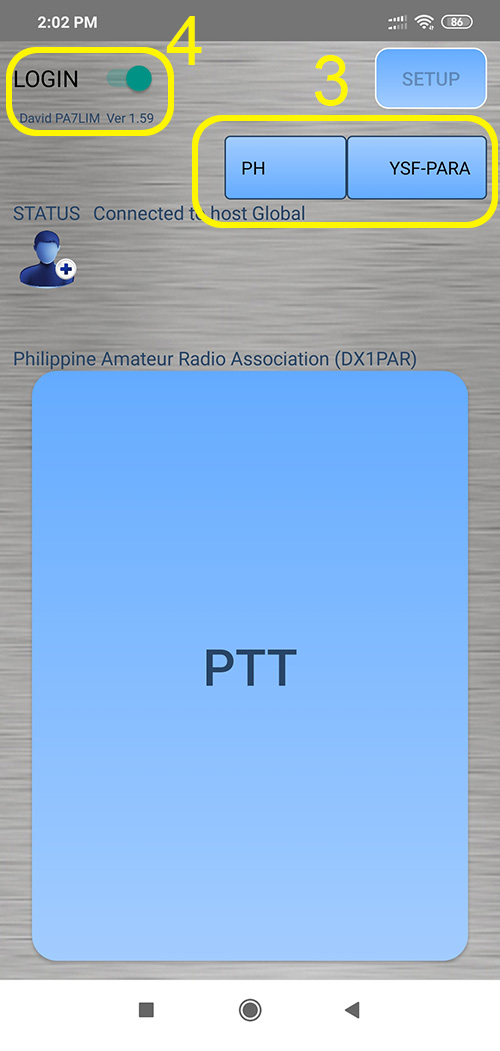
Note: You may uncheck the "Hold to talk" option.
Thanks to the following hams for making this happen - K6NIC Nick, N6AY Arnold, DV1ZEJ Andrew, DU1UGZ Ramon, DU1ZC Nomar, DU1XRF Noel, DW7FCV Doc Oliver and to the PARA Digital Team.