From Source: http://www.redcrosscommunications.org/
“Radio-Less" is perfect when operating outside of your local repeaters coverage. Pair your node with an adapter and a hotspot and you have an amazingly powerful talking tool. Never replacing real radio, but instead, offering you another path to talk back home. No need to have a radio connected to your node in the car and then a second radio to talk to it. You can also use these for other purposes such a personal family or friend "intercom" and even for business and public safety. Using private nodes opens up endless possibilities. We have setup Fire Depts, commercial towing companies and even a family of 7 that lives in 3 countries that want to talk privately. Ask us how! - http://www.redcrosscommunications.org/
From Source: https://wiki.allstarlink.org/wiki/Features
Features of Allstarlink :
Allstar/app_rpt is a complete repeater (or simplex node) controller with VoIP linking and more features that most repeater controllers.
The good news is we can make a “Pinoy” version.
Note: You will need to create a node account at Allstarlink.org It is free and easy to create. You will also need to set-up allstarlink in your sd card or cloud. Please see link below.
Hamvoid - Source of materials, schematic diagram, downloadable image, including set-up of Allstarlink supermon
Building a Radio-less Allstar node – “I realized I had eight FOBS left (I had purchased 10 for $24) and a bunch of Alinco microphones from node radios that no longer needed them. I also had bought a 3.8W Class D stereo amplifier board on my last order from Adafruit. Having the key ingredients and the rest of the parts in my junk box I decided to put together a "radio-less" node interface that will also make a great test box. The concept is nothing new and I don't claim any originality. I make things because I have a use and I document so others can get ideas on how to do it themselves”
Materials needed:
Remarks: an old raspberry pi 3 and 8 sd card was used (estimated cost P 2,600.00 )
Procedure:
Put red wire on pin no.48 that will go to cos/ptt and white wire on pin no.13 that will go to tx/rx indicator led light. The green to mic “in” and pink to audio speaker out.
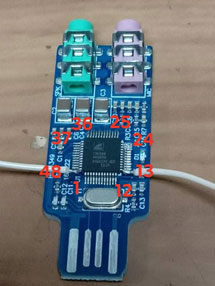

Source Image form Hamvoip.org: Schematic Diagram
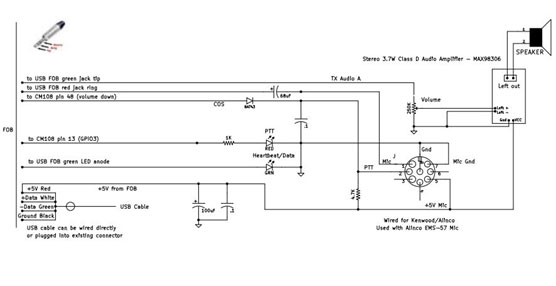
Finished product:

Please join us at Facebook – Pinoy Radioless Community
Other helpful links:
- How to set up Asterisk on Allstar part 1 ; How to set up Supermon in Asterisk part 2
- How to Set rX Audio levels in Simple USB Tune Menu allstar
For more information and questions:
Mr. Rollydel Tamin - 4F2V / Tel. no 09223522221 / Email at 4f2v2013@gmail.com (Aduh lah Amin)
Node: 29298; 42050; 43636; 43633 connected to TG 515025; 43638 connected to TG 5152; 29231 connected to TG 5153
Thank you also to the following amateurs in helping us in this project:
K6KWB – Eric; KE6YEP - Marcey; 4I9WSR – Rener; and DU1REY – REY for my other radio-less
DU1ZC – Nomar ; Node 516710; 516711; 516712